Day 10 - iPhone & Safari's Develop Menu
Jun 30, 2014
Today I was going to tackle some of the mobile bugs of this site but I don't really feel like it cause me and the hubby are watching American Ninja Warrior. Yep.
Instead, I'm going to show a video of how to enable Safari's Develop Menu and use the browser's dev tools to inspect what's on your iPhone's browser. I first saw this from fellow #summerofme comrade, Pearl Chen and was so excited. You can minimize and maximize the browser all you want but it's not the same as seeing it an actual device.
First, enable Safari’s Develop Menu.
- Open Safari and select Safari > Preferences from the menu.
- Select the Advanced tab and check Show Develop menu in menu bar.
Then, open a web page in Safari on the iPhone. Select Develop in the menu and the webpage that's open on the phone will show.
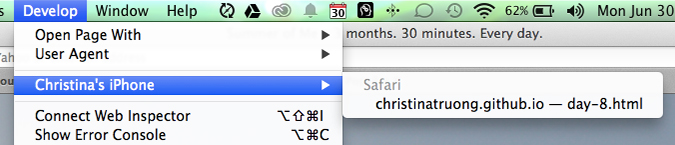
Select it and the Web Inspector opens!
Check it out in action below.
← Home